What else? The fine-tuning for better video conferencing
When the Internet is stable, the picture’s sharp and the sound’s crystal clear – what else can go wrong? Preferably nothing, of course. But to ensure that things don’t just run smoothly, but really well, there are other aspects that will improve your video conferences.
It’s worth clarifying in advance who will be conducting the video call. When strangers meet, it should be clear beforehand who will be doing the introductions. When each participant feels welcome and is greeted, it promotes a productive conversational atmosphere.
Most software displays a preview before you enter the meeting room. It’s always worth taking one last look and asking yourself: am I making the impression I want to make? Is there anything in the background that I don’t want to show?
Likewise, you should pay attention to when you can be heard. With Zoom, for example, you need to unlock your microphone; with Microsoft Teams, you can be heard immediately.
Always test technology beforehand so that there are no embarrassing operating errors under live conditions. And have the charging cable ready. Because we’ve also learned that the same applies to virtual meetings as to meetings in the conference room – it may well take longer.
Are you planning a major event and want to broadcast it on the Internet? Learn more about livestreaming with mindnapped here.
The links marked with * are affiliate links. With a purchase through this link, a small percentage of the sale proceeds goes to mindnapped. In this way you support us and our work without incurring any additional costs.